Building a BibTeX manager extension for VS code
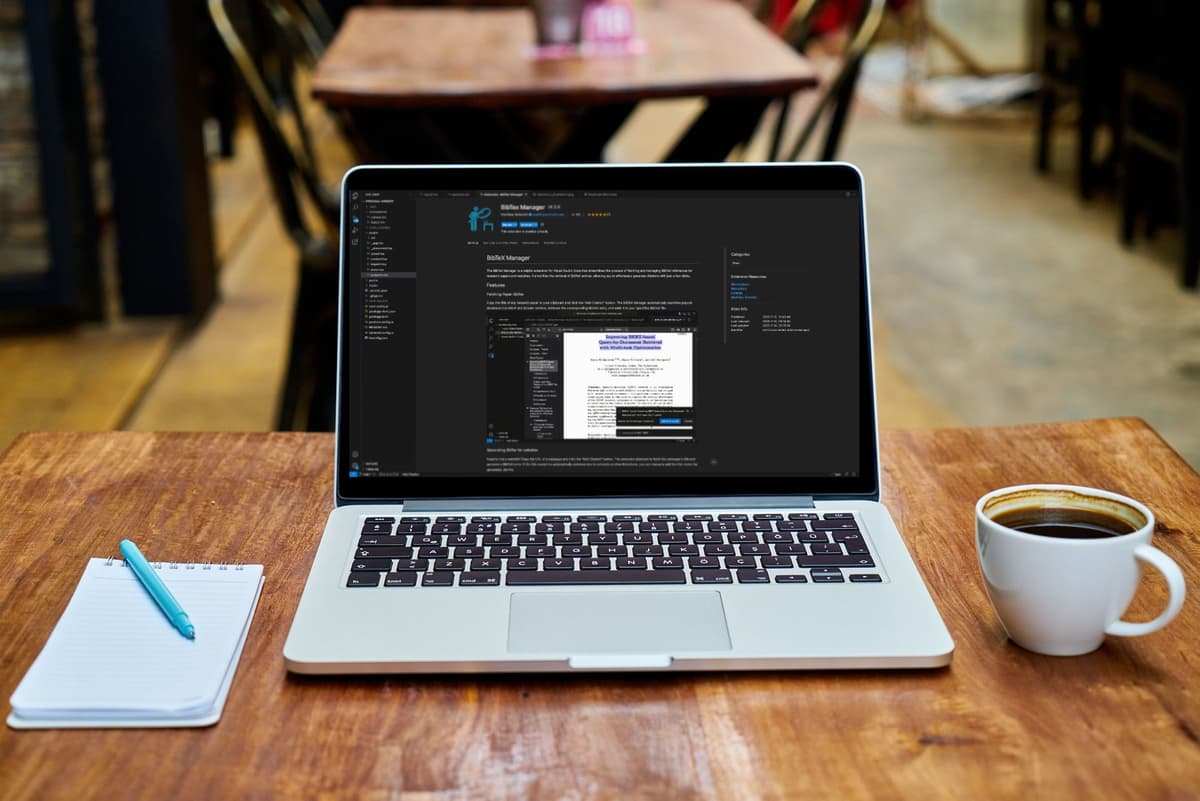
Are you tired of juggling with your bibliography while working on academic papers? Introducing the "BibTeX Manager" extension for Visual Studio Code, a tool designed to streamline the process of managing BibTeX information for your projects' bibliographies.
Understanding The Basics
If you're familiar with LaTeX and BibTeX, then the BibTeX Manager extension will be your new best friend. LaTeX is a typesetting system often used for scholarly and technical documents, while BibTeX is a tool that helps manage references and citations within LaTeX documents.
The Inspiration
Picture this: you're writing an academic paper, collecting papers for research, and maintaining an organized bibliography. The existing solutions out there just aren't cutting it. This is exactly the frustration that led to the creation of the BibTeX Manager extension. The goal was to devise a workflow that seamlessly integrates these steps:
- Download and review research papers.
- Automatically add these papers to your bibliography.
- Effortlessly reference these papers within your LaTeX documents.
From Idea To Reality
Initially, the idea was to develop an iPad app that would allow users to load documents, annotate them, and automatically fetch the corresponding BibTeX information. However, upon closer consideration, a simpler and more efficient solution emerged: a VS Code extension. This extension would offer the same benefits without the complexity of a separate app.
The Unveiled IPad App
While the final solution became the VS Code extension, a working prototype of the iPad app was also created. This app enabled users to import documents, retrieve associated BibTeX details in the background, and even annotate PDFs using an Apple Pencil. The plan was to link this app with the VS Code extension, creating a seamless experience.
Cracking The Fetching Code
The heart of the BibTeX Manager lies in its ability to fetch references from various sources on the internet. After evaluating multiple options, two platforms stood out: DBLP and the Scholar Archive. DBLP offered speed but limited data, while the Scholar Archive was more comprehensive but slower.
How The Fetching Magic Happens
When you request the citation for a specific title, the extension works its magic. It first checks DBLP for the reference. If nothing turns up, it gracefully shifts to the Scholar Archive, covering all bases for a comprehensive bibliography.
In conclusion, the BibTeX Manager extension for Visual Studio Code is a labor of love that emerged from a need for a more efficient way to handle bibliography management. This tool is all about making your academic writing process smoother by automating the tedious tasks and allowing you to focus on what truly matters: your research. Say goodbye to bibliography woes and hello to seamless citation management!